As the times progress you will notice that things change, especially when it comes to Google and their ever-changing algorithms. While Google makes small changes to their algorithms many times a year, any big changes that can impact SEO rankings are usually announced in advance. As SEO experts, it is our job to stay on top of these updates to ensure we avoid any black hat SEO practices.
What Happens if Your Healthcare Practice Changes its Name?
There are many hurdles to overcome if your healthcare practice decides to change its name. One of the biggest challenges is having your current patients find you once the name of your practice has changed. When people are happy with your services, they will come back and recommend you to their friends and family. If they cannot find you online, chances are they won’t come back.
Another big challenge has to do with your previous SEO efforts. If you’re changing your practice’s name, you’re going to need a new website domain name to reflect the change. If you are not careful with your domain change, you could lose all of your previous SEO efforts and organic ranking. Use our tips below to make sure you have a smooth and successful domain change.
Steps to Have a Successful Domain Change
1. Complete a SEO Audit
The first thing you should do if you are changing your domain or if you are creating a new, responsive website is to do an audit for your old domain and website. This audit will involve getting all inbound links to the old domain/site. You can export the list directly from Good Search Console under the “Links to Your Site” option.
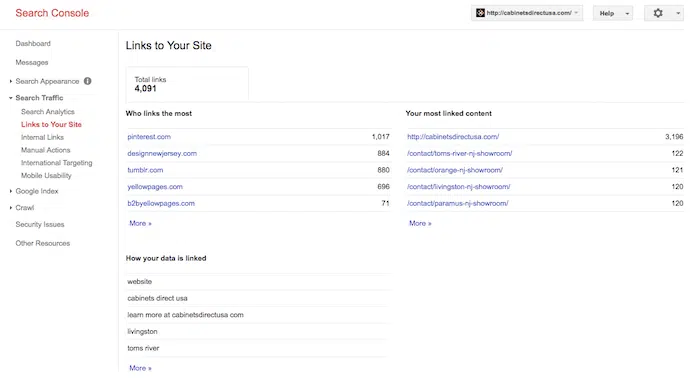
If you do not have Google Search Console set up, another option you can use is Open Site Explorer. No matter which option you choose, be sure that you set up 301s (redirects) for any important backlinks that have helped boost your site’s authority. A 301 will send user to the correct page when your new domain/site is up. It will also tell search engines that the old page has been permanently moved and it will transfer 90%-99% of the link credit to the new page.
To guarantee 100% of the link credit will be passed along to the new domain/site, you will need to reach out to the websites who are linking to you and ask them to change the URL they are linking to. This takes time, which is why you should set up 301s in the mean time. Please take your time and make sure all 301’s are redirected properly by using a 301 Checker.
2. Keep a 1:1 Ratio URL Structure
While this step is not mandatory, it is highly recommended to ensure both search engines and website visitors have the best experience. Keeping a 1:1 ratio URL structure means that the URLs stay as similar as possible to the way they were before. For example, www.oldsite.com/store/kneepads would redirect to www.newsite.com/store/leggear/kneepads.
A perfect ratio is hard to achieve, especially if a certain functionality on a website changes or has been removed. But keeping them as close to perfect as possible can help your overall SEO efforts.
3. Double Check all 301s and 404s
After all of the changes have been made from the old domain/site to the new domain/site, you want to double check that all 301s (redirects) are directing properly. If any 301 or 404 (page not found) errors are discovered, you want to correct them as soon as possible. Both 301 and 404 errors can hinder your SEO rankings. Keep in mind that 404s may take a few days to be crawled by search engines, so checking for 404s in the first month of the change is highly recommended!
4. Boost Your Current SEO Efforts
If you know that making a domain transfer could lead to some slips in your rankings, you can boost your current SEO efforts to try and minimize your chances of falling in your rankings. Some new ideas you can try to increase your SEO efforts include:
-
Plan Guest Blogging/Backlink Opportunities
Getting additional backlinks to your new domain will help minimize your chances of ranking lower for top keywords in your industry. Try reaching out to news organizations to see if they will write a story on your name chance, or research affiliations your doctors have to see if you can gain some backlinks to boost your site’s authority.
-
Write More Content
Push new content out (with correct title tags and header tags) to help increase your chances of showing up for top keywords. Be sure to share links across your social media platforms!
-
Invest in PPC
PPC is a highly effective tool to use a few months after the transfer to help keep the number of sessions coming in to your website. Use Google Search Console to view what keywords you get the most clicks and impressions for to begin coming up with your small, but effective, Search Engine Marketing (SEM) plan.
HIPAA Compliant Website Design for Healthcare Practices
Following the steps above will help minimize your overall SEO rankings on Google and other SERP’s. For more information on how to create a responsive, HIPAA compliant website for your healthcare practice, be sure to contact us today!