In October 2020, Google officially debuted the latest iteration of its Analytics platform. As anyone who works in the world of digital marketing knows, Google Analytics is a crucial piece of our toolkit, enabling us to make data-driven decisions and measure KPIs. So with the debut of GA4, what should we be paying attention to? What should we be getting excited about? Today’s Business takes a first dive into the platform to give you our first impressions.
The Good:
Better Search Bar and AI Insights:
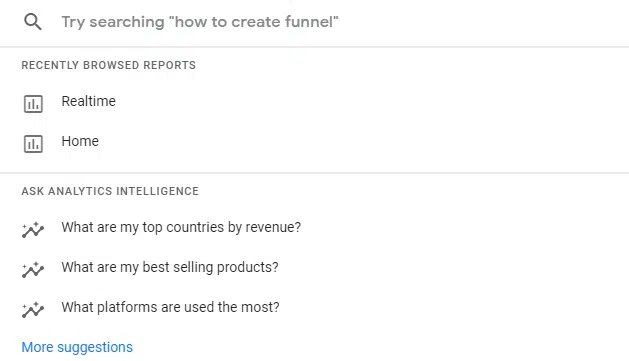
AI has been one of Google’s greatest assets in a myriad of its products, and we have seen it pop up in Universal Analytics for a few years now. With GA4, we see its functionality take another step in (hopefully) the right direction. Namely, finding unique information through the search bar improved, while the automated insights can be used more effectively.
One super handy example? The AI in Google Analytics 4 can more easily alert you to a product that is suddenly surging on your website.
Better Realtime Overview:
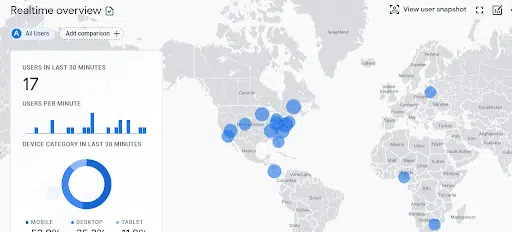
Take one look at the new version of the realtime overview, and it’s striking how they’ve changed it. For now, it looks like it’s for the better. You can see where your traffic is currently coming from for the map, which is fun, but the layout for use cases has also been improved, which makes navigation more friendly and efficient.
Analysis Hub
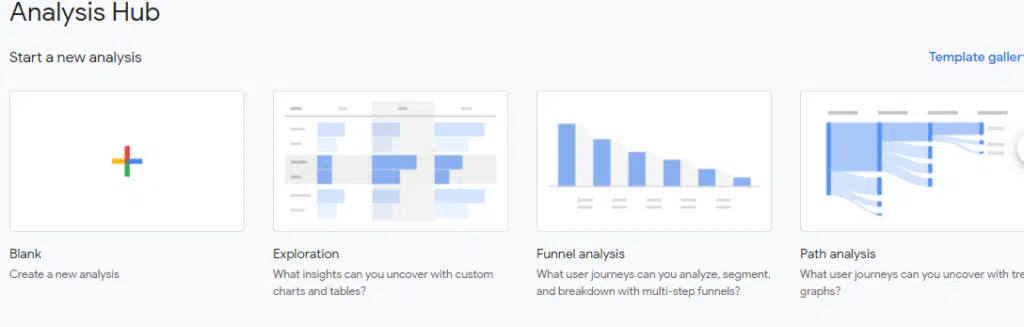
For anyone familiar with Google Analytics 360, Analysis Hub was a feature that allowed for deeper user insights and better audience integration into your reports. The Analysis Hub might be one of the biggest perks for Google Analytics 4 because it is now part of it for free.
Without making a huge financial commitment to 360, marketers and webmasters will be better able to report and understand how people are using their website and identify actionable insights.
Debug View:
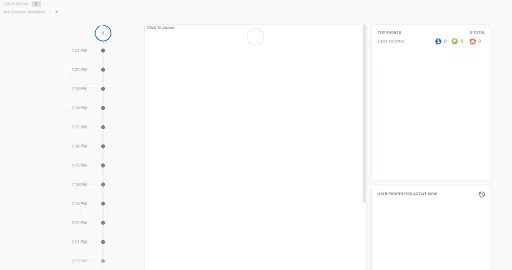
You know what? Sometimes it’s really hard to tell why something is going wrong in your data. Historically, you needed to rely on one of two things: experience or trial and error. While we haven’t played around with the Debug View much just yet, the optimism we have for the feature is that the view will allow digital marketers to clearly understand how to troubleshoot and fix inevitable problems faster and get it done the first time. This bodes well for cleaner data with fewer interruptions.
The Bad:
Universal Analytics is Dead, and So’s Your Historical Data Comparison for Now
Google Analytics 4 is promising multiple new features that look exciting, more intuitive, and more actionable. But when you set it up, it’s a new set of data. There’s no way to import your historical data, which means that comparisons suddenly got a lot trickier. The good news is that you can run both Universal Analytics and GA4 simultaneously together right now, but in the long run, there’s going to be at least a few occasions where data reviews just became manual and much more of a grind.
The other unfortunate thing is that the announcement of GA4 means that Universal Analytics’ lifecycle as a product is at its end. Like other products or operating systems, that means we’re going to be seeing less or no updates, fewer bug fixes, and support will eventually disappear. Google didn’t spend all this time developing a new analytics platform for people to stay with the old one it built. Eventually, people will be forced to make the change, just like some were forced to leave their beloved Windows 7.
The Reports Have Been Overhauled, Which Means You’re Going to Need to Relearn the Product
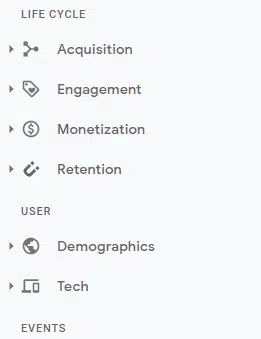
In the long run, this isn’t such a bad thing, as the hope Google has is that GA4 will provide you with better information and better-formatted information than its older counterparts. But reports have been renamed, others have been removed, and all those custom segments that people have spent a long time building are back to square one. This is plain annoying at times, but it remains to be seen just how quickly people can adjust and how big an issue this really will be.
The Ugly
Over the past three years, we have seen the debut of GDPR in Europe and similar user privacy laws across the world. This has followed the continued trend that digital marketers have had to deal with ever since Google Analytics started obscuring 97% of keywords: less data. Search console already omits smaller keywords, and many websites are now configured to lose user data over a set period. Why is Google doing these things? Simply, they don’t want to deal with lawsuits, as it has by groups like French data regulator CNIL for 50 million euros.
The latest reality: the traditional use of cookies to track data will soon become obsolete.
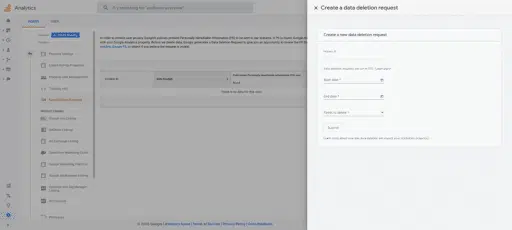
“The norm is that we’re going to have a mixed set of data: We’ll have event data but not necessarily a user identifier associated with it. We’ll have gaps in data altogether, and this is going to be true of all measurement providers,” Russell Ketchum, Group Product Manager of Google Analytics, told Search Engine Journal.
Google plans to compensate for this by utilizing its machine learning to fill in the gaps. But realistically, it remains to be seen how accurate this will be. If anyone can do it, it’s Google, but there’s a good chance that we could be in for a bumpy ride at times in terms of specific data. Digital marketers and businesses are going to have to adjust to new approaches that will be available through more granular control of user data. These settings will, at the very least, help provide better preventive measures for businesses at risk of privacy complaints and providing proper consent.
The Next Steps
Today’s Business is eagerly diving into the latest iteration of Google Analytics and will soon be sharing more details with our clients. Are you interested in talking to us about Google Analytics 4 and how it might impact your company? Contact us today, and we’ll be more than happy to discuss the ins and outs, plus how you might be better able to improve your digital marketing.